 Networking
Networking


|
Synology - Mail Server Security
Spamsettings 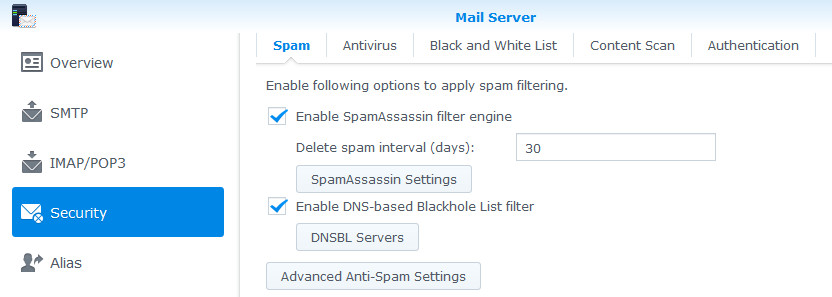 -Vink aan: Enable SpamAssassin filter engine -Vink aan: Enable DNS-based Blackhole List Filter -Klik op de button: SpamAssassin Settings 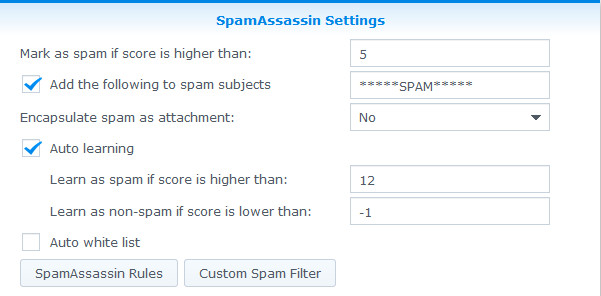 -Vink aan: Add the following to spam subjects -Vink aan: Auto Learning *Overinge settings zijn default -Klik op de button: DNSBL Servers 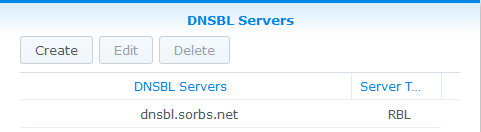 *SORBS gebruikt synology als default, voeg gerust extra toe. -Klik op de button: Advanced Anti-Spam Settings 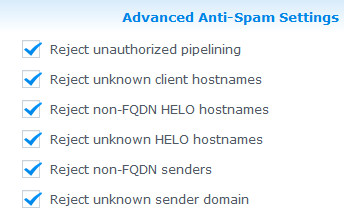 -Vink alles aan. Antivirus Settings: -Vink aan: Enable antivirus Content scan Settings: 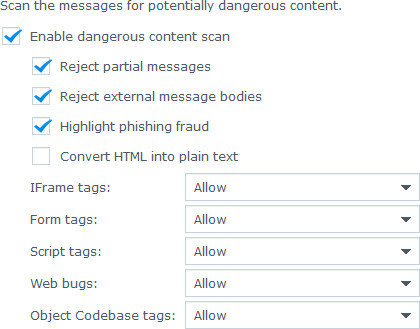 -Vink af: Convert HTML into plan text -Vink de rest aan Authentication Settings: 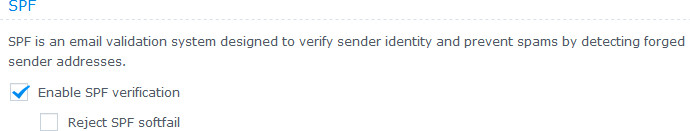 Vink aan: Enable SPF verification Vink voorlopig af: Reject SPF softvail *Advies is om Reject SPF softfail nog niet te gebruiken. Lang niet alle mailsystem ondersteunen dit al. Wanneer je deze toch aanzet, loop je het risico dat sommige mensen je niet kunnen mailen. |
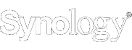 |
 |
 |
 |