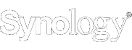PowerShell Process Activation 
de volgende role die geinstalleerd moet worden voor Exchange is de Web Server (IIS).
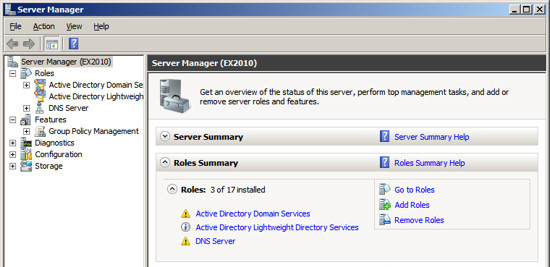
-Klik op Add Roles.
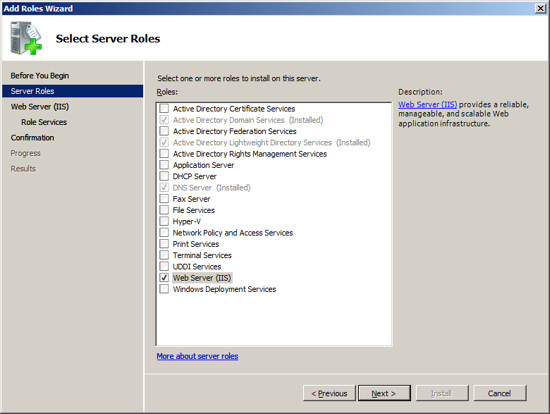
-Selecteer Web Server (IIS).
-Klik op Next.
De installatie wizard laat nu weer een opsomming zien wat er geinstalleerd gaat worden.
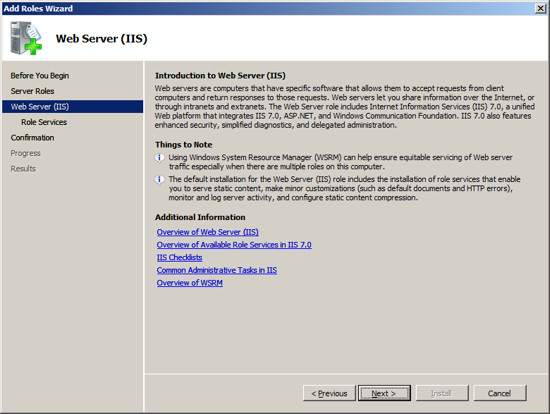
-Klik op Next.
Het is voor Exchange noodzakelijk dat er extra services worden toegevoegd aan de standaard ISS instellingen.
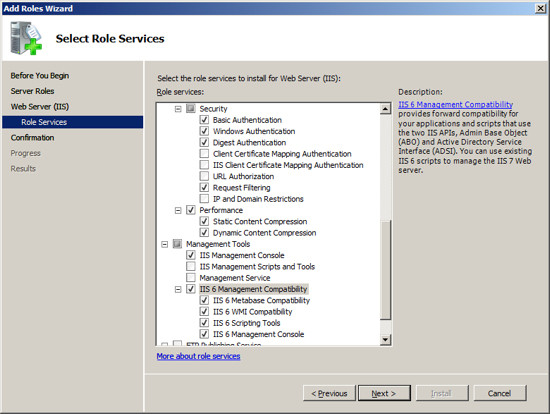
-Selecteer naast de standaard selecties ook nog:
- Security - Basic Authentication
- Security - Windows Authentication
- Security - Digest Authentication
- Performance - Dynamic Content Compression
- Management Tools - IIS 6 Management Compatibility (inclusief alle items onder deze service)
-Klik op Next.
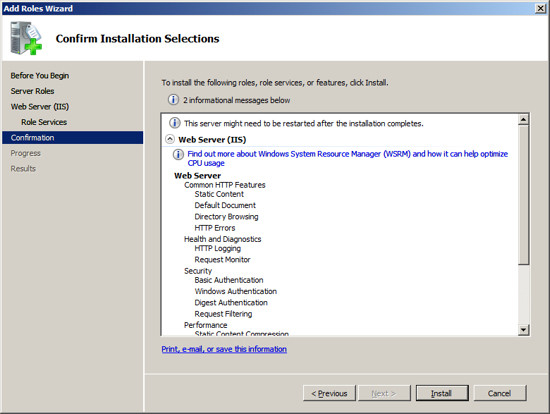
-Klik op Install.
Als de installatie voltooid is, krijg je het resultaat te zien.
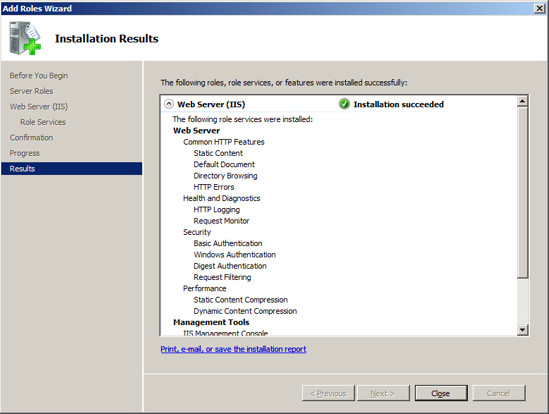
-Klik op Close.
De installatie van IIS is nu voltooid.
 PowerShell Process Activation  |
Manuals:
 BlackBerry kan wel mail ontvangen niet verzenden.doc BlackBerry kan wel mail ontvangen niet verzenden.doc
 Direct zoeken in outlook vindt niet alle items die ik verwacht.docx Direct zoeken in outlook vindt niet alle items die ik verwacht.docx
 Exchange 2003 Backup and Restore with NTBACKUP.docx Exchange 2003 Backup and Restore with NTBACKUP.docx
 Exchange 2003 SP2 database vergroten .doc Exchange 2003 SP2 database vergroten .doc
 Exchange 2007 - Aanmaken Certificate Signing Request (CSR).docx Exchange 2007 - Aanmaken Certificate Signing Request (CSR).docx
 Exchange 2007 - Installatie Certificaat.docx Exchange 2007 - Installatie Certificaat.docx
 Exchange 2007 mailadress toevoegen als veilige sender.docx Exchange 2007 mailadress toevoegen als veilige sender.docx
 Exchange 2010 - aanvragen nieuw cerficitaat.docx Exchange 2010 - aanvragen nieuw cerficitaat.docx
 Exchange 2010 - installatie cerficitaat.docx Exchange 2010 - installatie cerficitaat.docx
 Exchange 2010 basic configuration.docx Exchange 2010 basic configuration.docx
 Exchange Server 2010 Room Mailboxes.docx Exchange Server 2010 Room Mailboxes.docx
 Exchange only accepts mail from specified IP-adress.docx Exchange only accepts mail from specified IP-adress.docx
 Exchange shell commando's.xlsx Exchange shell commando's.xlsx
 Extra postvak toevoegen in Outlook 2007.pdf Extra postvak toevoegen in Outlook 2007.pdf
 Fix a Failed Database Content Index for Exchange Server 2013.docx Fix a Failed Database Content Index for Exchange Server 2013.docx
 How to Auto Archive email in Outlook.docx How to Auto Archive email in Outlook.docx
 How to Setup Exchange Server 2010.doc How to Setup Exchange Server 2010.doc
 How to config Exchange 2007.doc How to config Exchange 2007.doc
 How to setup Exchange Server 2007.doc How to setup Exchange Server 2007.doc
 Mail blijft hangen in postvak uit wanneer je een shared mailbox gebruikt.docx Mail blijft hangen in postvak uit wanneer je een shared mailbox gebruikt.docx
 Mail in Oulook 2010 32bits blijft hangen in postvak uit met shared mailbox.docx Mail in Oulook 2010 32bits blijft hangen in postvak uit met shared mailbox.docx
 Mail relay Exchange 2007.doc Mail relay Exchange 2007.doc
 Mail relay Exchange 2010.doc Mail relay Exchange 2010.doc
 Outlook Agenda - Iemand anders matigen om vergaderingen te plannen in jou agenda.docx Outlook Agenda - Iemand anders matigen om vergaderingen te plannen in jou agenda.docx
 Outlook via het Internet gebruiken.doc Outlook via het Internet gebruiken.doc
 Put OWA behind a firewall.docx Put OWA behind a firewall.docx
 Self-Signed certificaat Exchange vernieuwen.docx Self-Signed certificaat Exchange vernieuwen.docx
 Toevoegen Domein op Whitelist Content Filter Exchange.docx Toevoegen Domein op Whitelist Content Filter Exchange.docx
 mailbox.bat.txt mailbox.bat.txt
 mailboxsize.ps1.txt mailboxsize.ps1.txt
 message is not saved in the Sent Items folder of the shared mailbox.docx message is not saved in the Sent Items folder of the shared mailbox.docx
 outlook http over rpc.doc outlook http over rpc.doc
 setting up push email.doc setting up push email.doc
 the system load quota of 1000 requests per 2 seconds has been exceeded.docx the system load quota of 1000 requests per 2 seconds has been exceeded.docx
|
 Networking
Networking